Knowledge Base
Resource for Laser Scanning & BIM Documentation
Subscribe for Existing Condition Emails
Thank you! Your submission has been received!
Oops! Something went wrong while submitting the form.
Troubleshooting File Access Issues
I cannot access the files or open the project link
The best solutions are often the simplest. Sometimes simply refreshing your browser will allow you to see files and folders that were not previously visible.
Also, be sure to download the files one at a time. Attempting to download multiple files at a time will prompt the browser to zip the files, which is not advisable.
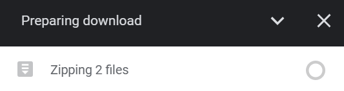
We use Google Drive for our file storage/sharing. Some IT departments limit or block access to Google Drive, so reach out to your IT administrator. If it is necessary to use another method of sharing large files, please let us know.
Please keep in mind that while Google Drive can provide access to the files, your computer will still need the appropriate software to open the files.
Related Articles

Invest in Your Project’s Success
We deliver point cloud data, 2D CAD drawings, and Revit models to collaborate more effectively with your team and ensure accuracy and clarity in the project details.
.svg)







