Knowledge Base
Hardware Requirements
Hardware Requirements
Windows hardware is the best, and in many cases, the only appropriate hardware for viewing point cloud data.
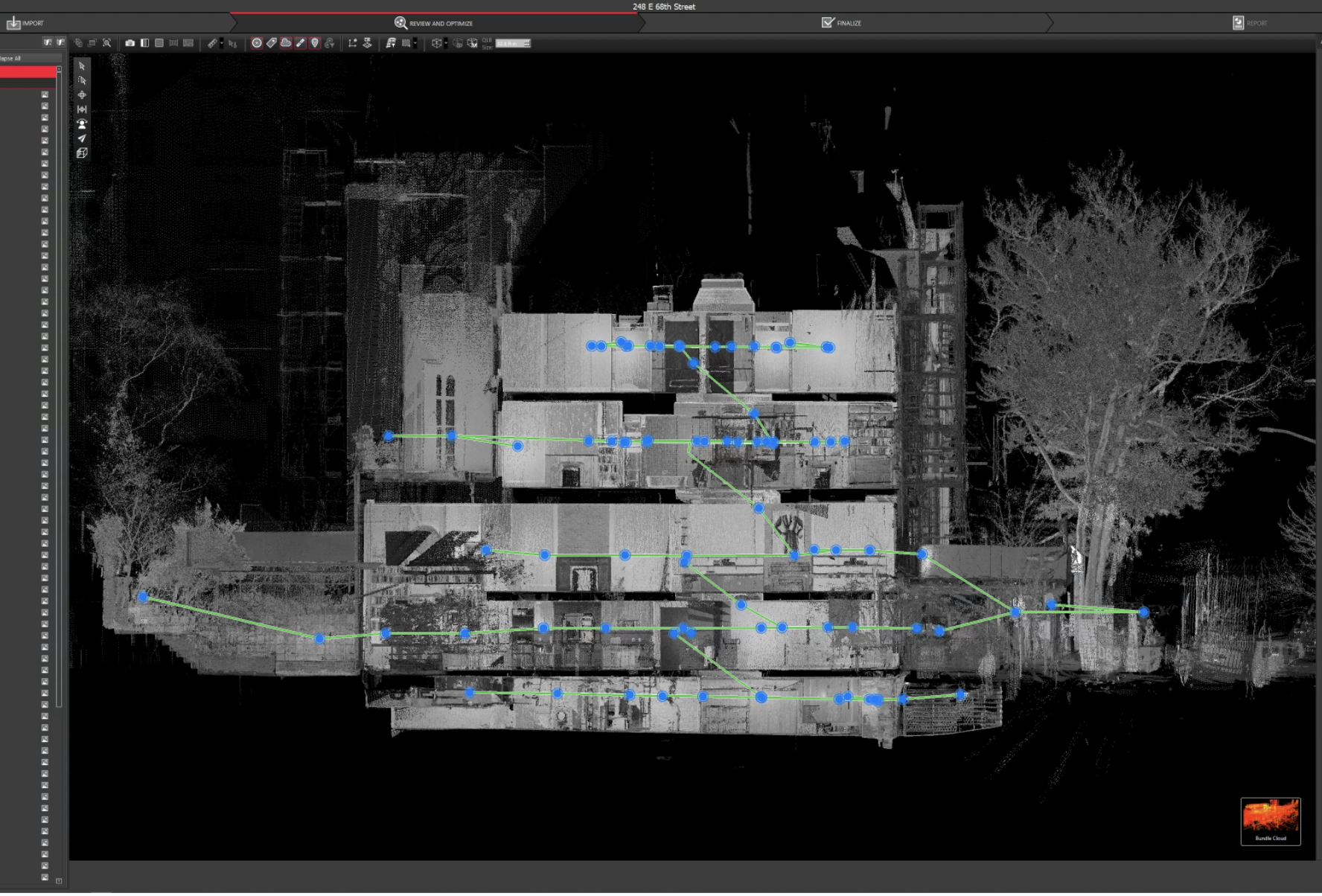
Leica Scans
To view data from a Leica scanner, you will need TruView/Jetstream software on a Windows PC.
FARO Scans
Scene LT software
A Windows PC with a dedicated video card (not compatible with on-board Intel video cards) is required for viewing Scene LT scanner data. Most laptops do not have a dedicated video card, however if it does, you have the option to change which video card the Scene LT software uses. Be sure to set Scene LT to the dedicated video card rather than the "integrated video card.” These dedicated video cards are usually from Nvidia or Radeon.
Scene2Go
Scene2Go software on a Windows PC is another option for viewing FARO scanner data. Please note an additional cost may be associated with providing this format of scan data.
Related Articles



.svg)





